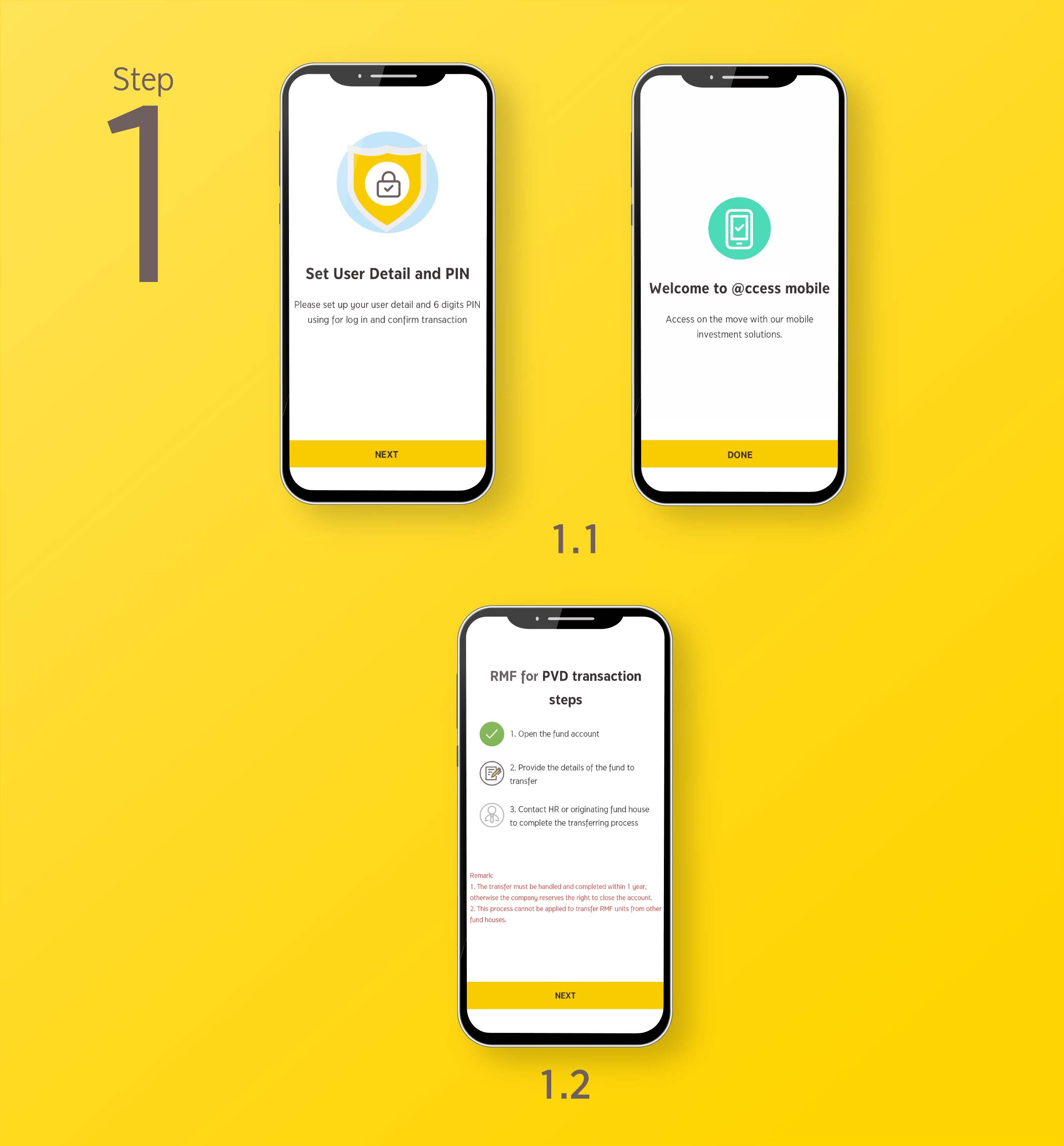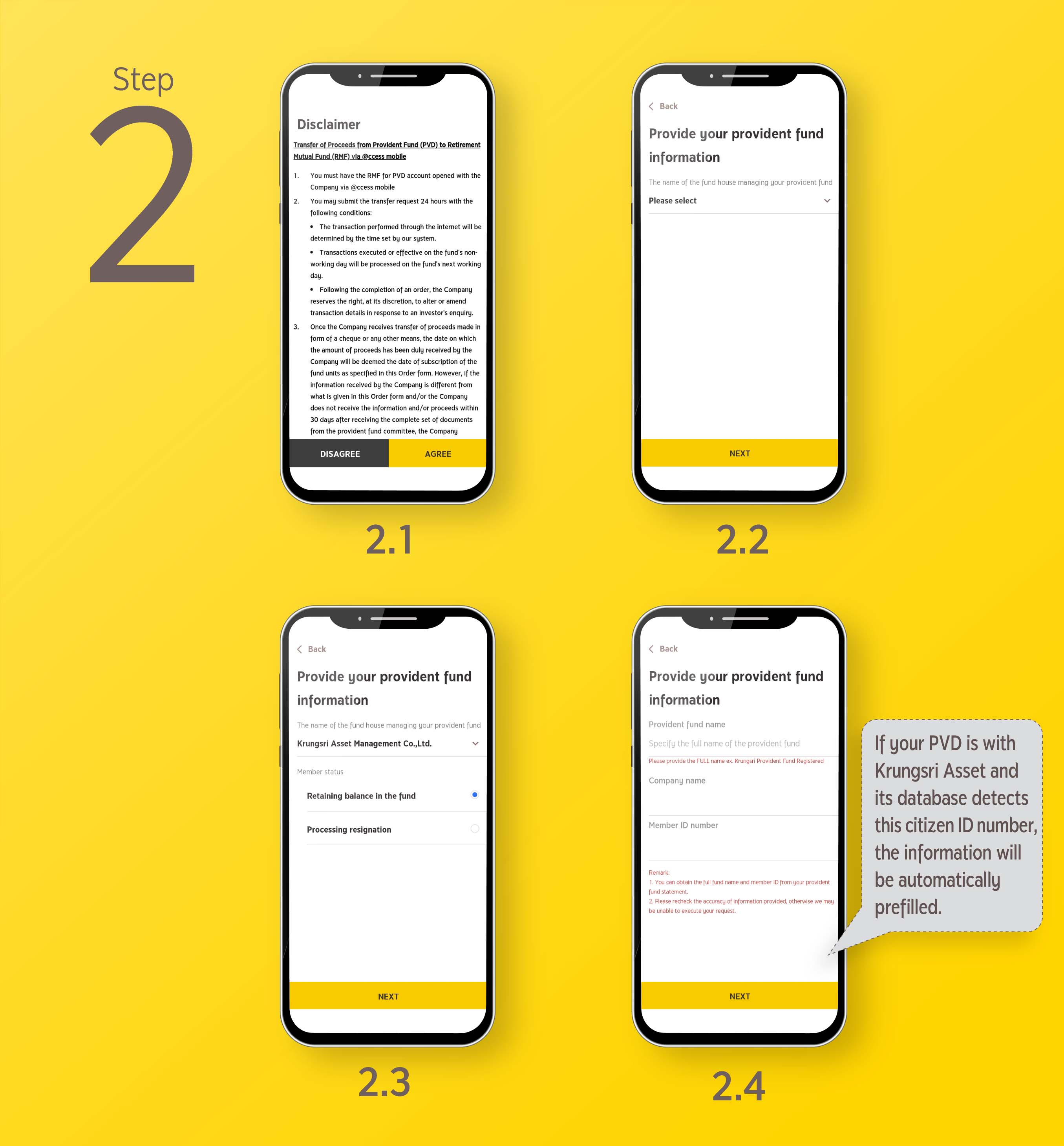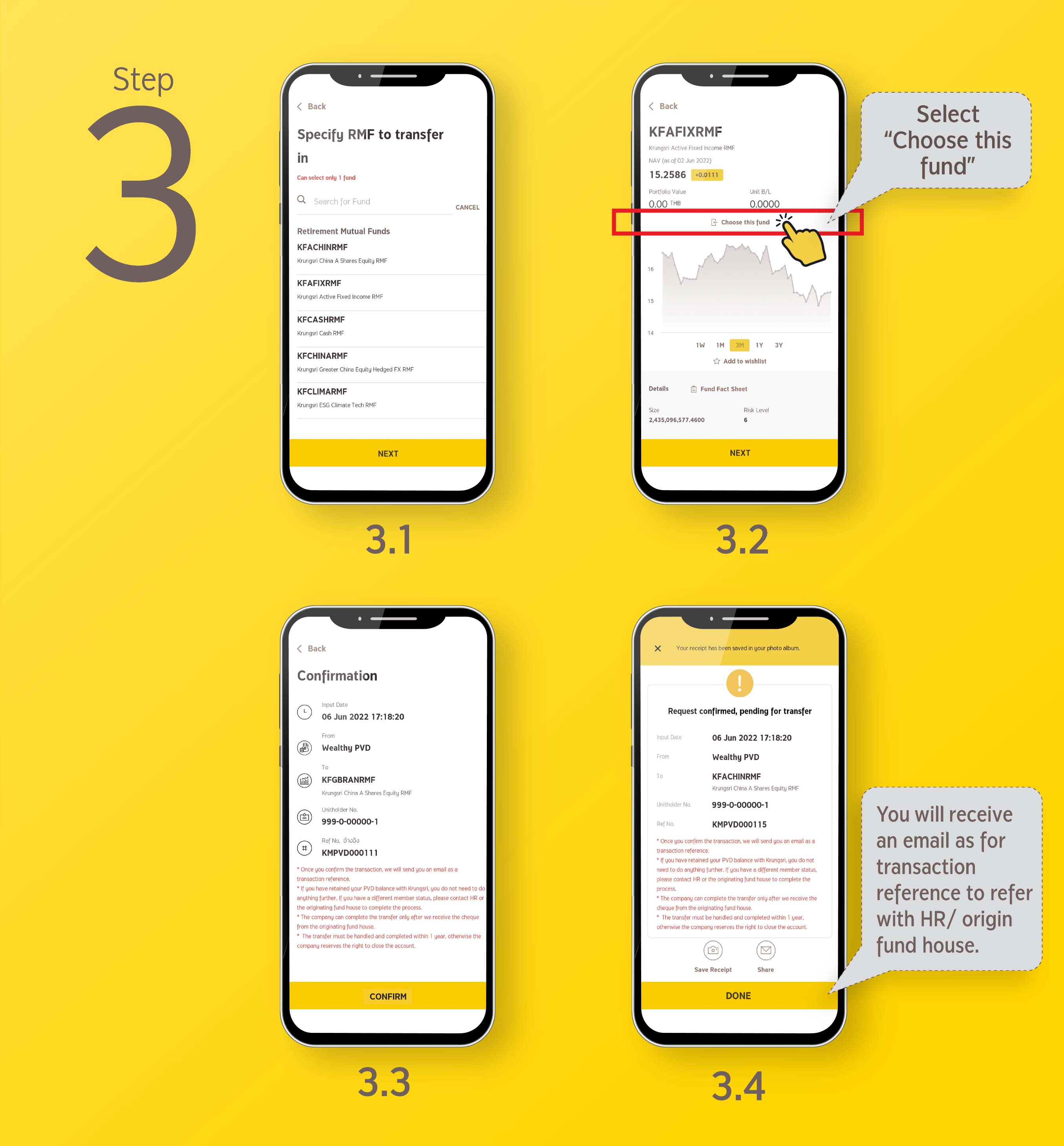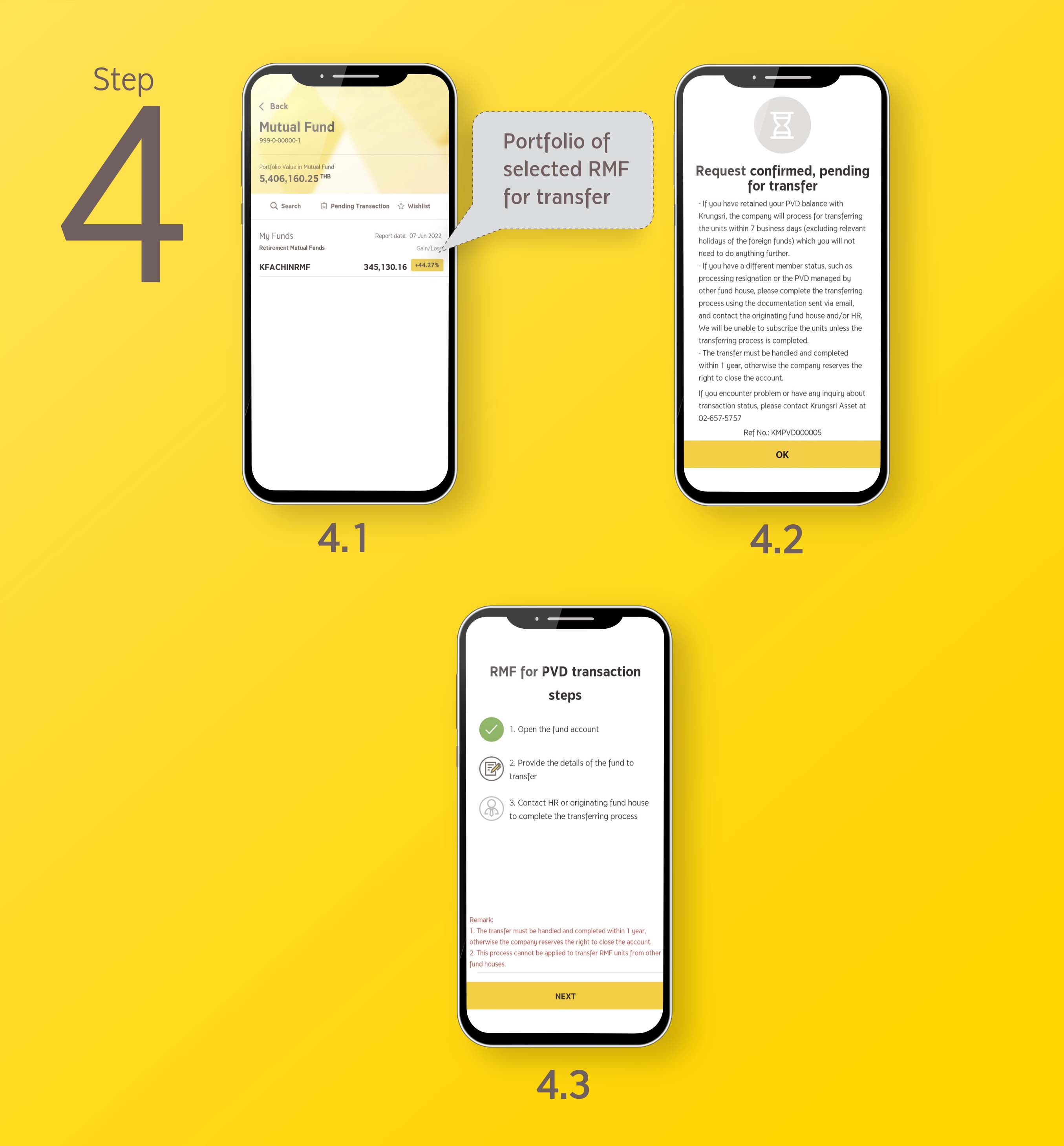Open account & transfer RMF for PVD online
.aspx)
1. What is "RMF for PVD"?
A Retirement Mutual Fund accepting transfer of money from a Provident Fund or “RMF for PVD” is a mutual fund established specifically to accommodate the transfer of investment money in a Provident Fund (PVD) to allow existing employees whose employer’s PVD is dissolved or whose membership ends due to resignation to maintain the same tax benefits given to active PVD members, provided that the PVD membership is no less than 5 years (the duration of membership is counted continually after transferring from PVD to RMF) and the fund is withdrawn after the age of 55.
2. After transferring to RMF for PVD, can I transfer the money back to the PVD?
No, you cannot transfer your money back to the PVD.
3. Who are suitable to apply for RMF for PVD service?
- Employees who resign from the full-time job or move to another company but do not wish to transfer their PVD money to the new company or the new company does not have a PVD.
- Employees who do not wish to retain their money with the former company because they have to pay a membership status maintenance fee of 500 Baht per year, or those who are looking for a wider investment opportunity than the existing PVD policy.
- Employees whose PVD is dissolved by the employer but have not reached the age of 55.
4. Is there any fee for transferring money to RMF for PVD?
No, there is no transfer fee.
5. Can I transfer money from my PVD to multiple RMFs for PVD managed by Krungsri Asset Management?
You can transfer the entire amount of money to only one RMF for PVD initially. Afterwards, you can switch the investment units to any RMF for PVD managed by Krungsri Asset Management. (Currently all RMFs managed by Krungsri Asset Management can accommodate the transfer from PVD.)
6. After transferring money from PVD to the RMF for PVD managed by Krungsri Asset Management, how frequently can I switch my investment units between the RMFs for PVD and does such switching incur any fee?
You can switch your investment units between the RMFs for PVD managed by Krungsri Asset Management without limitation. The switching fee is based on the policy of each fund.
7. Can I transfer my money to the RMFs for PVD of several asset management companies?
No, you must transfer the entire amount of your PVD money to only one asset management company.
8. After transferring money from PVD to the RMF for PVD managed by Krungsri Asset Management, can I transfer it to another asset management company?
If you want to transfer your money to another asset management company, you have to switch the investment units of all RMFs for PVD to one RMF for PVD and then switch all the investment units out to another asset management company. Switching between RMFs for PVD may incur a fee subject to the policy of each fund but there is no switching-out fee from Krungsri Asset Management to other asset management company.
9. After transferring from PVD to RMF for PVD, do I have to hold the money for another 5 years before redemption?
The duration of PVD membership will be counted continually after transferring your money to an RMF for PVD, for example, if you have been a PVD member for 10 years and your age is 52, you have to hold the RMF for PVD for another 3 years until you reach the age of 55 in order that you can redeem the investment units with full tax benefits.
10. Can I redeem the investment units in an RMF for PVD before meeting all qualification requirements?
You can redeem your investment units before meeting all qualification requirements, but such redemption is considered as a non-compliant redemption which is not entitled to receive any tax benefits. In this regard, you must redeem the investment units in full and pay withholding tax for the part of investment returns according to the calculation criteria of the Revenue Department.
11. meeting all the qualification requirements for holding investment units in an RMF for PVD, can I redeem my investment units gradually?
You can gradually redeem your investment units as frequently as you wish. However, if you have made any partial redemption, you are no longer able to transfer the remaining units to another asset management company that manages the RMFs for PVD.
12. I have just transferred my PVD money to an RMF for PVD, why the gains on investment shown in the system of @ccess Online/@ccess Mobile are so high? Where do such gains come from?
The gains/losses on investment appearing in the system are shown according to the taxation conditions of the Revenue Department (not the gains/losses occur after the transfer). The records of investment amount are divided into two parts: the first part is investment cost which comprises only member’s savings, and the second part is investment gains which are derived from three components, namely, employer’s contributions, benefits that come from investment of employer’s contributions, and benefits that come from investment of member’s savings.
However, RMF for PVD account is regarded a separate category from the normal mutual fund account that cannot used for mutual funds' subscription. Thus, this kind of account must be opened separately even though an investor already has Krungsri's mutual fund account.
Account opening Procedures
In case you wish to open RMF for PVD account and request for the transfer via @ccess Mobile:
- Please download @ccess Mobile app then click at the banner or menu "Open RMF for PVD Account" and proceed with the next required step. For fund account opening, click here.
- After completing the fund account opening, you can fill in the PVD transfer Form for proceeds from PVD to your preferred RMF according to “Procedures for the transfer of PVD to RMF" at the below button.
- After completing the whole process, you will receive the PDF copy of PVD to RMF transfer via email which you can print and send to the employer's company (human resource department of the previous company) or the origin asset management who manages PVD (depending on the case).
Please fill in the RMF for PVD transfer form: State the previous PVD balance amount and a name of one Krungsri RMF (as you had selected for the first-time transfer.)
- If you still are in the process of resignation: Present the copy of RMF for PVD transfer to the employer (human resource department of the previous company).
- If you already completed the PVD balance holding after resignation: Present the copy of RMF for PVD transfer to the origin asset management company who manages PVD.
Or, please contact our representative at 02-657-5757, press 2.
| To open online fund account, you can either click link or QR code shown below: |
|---|
| https://krungsriasset.onelink.me/RUCv/kyw7op2k |
.aspx) |
1.1 If you are new customer, the system will require a setting of username & password.
1.2 If you already have username, the system will then display the status of transaction steps.
2. Acknowledge the conditions of transactions and specify the name fund house that manages your PVD. (If your PVD is managed by Krungsri Asset Management, please indicate your current membership status)
At home page, select menu “Transaction” and select the unitholder number making the transaction. (In case of having only one number, this step will be overridden.) You will then see the following screens:
4.1 If the fund transfer is completed, the system will display the current investment portfolio.
4.2 If the transfer is pending for execution (The bottom of screen will display reference number for your details to contact our client officer, tel. 02-657-5757 press 7 then 02)
4.3 If you have yet to specify the detalis of the transfer, the system will show screen for transaction completing
Receive KFCASH-A at 0.2% of the total amount transfer, being equal to 2,000 Baht/ investment of 1,000,000 Baht*
*Please study details/ terms and conditions, click here
Test